Ever Struggled to Find a Screenshot?
Have you ever found yourself buried under a mountain of screenshots, desperately searching for that one crucial screenshot?
It’s a common frustration that many of us encounter. However, imagine if there were a simpler way to handle this task. Fortunately, Google’s new Pixel 9 smartphones might offer just the solution you need. Let’s dive into how this innovative technology can make managing your screenshots both easier and more efficient.
What’s New with Pixel 9?

Recently, Google unveiled its latest Pixel 9 smartphones, featuring a revolutionary tool: the Pixel Screenshots app. This app employs advanced artificial intelligence (AI) to organize and search through your screenshots. Consequently, you no longer have to scroll endlessly through your photo gallery. Instead, this app promises to transform a tedious task into a streamlined and effortless experience.
How Does the Pixel Screenshots App Work?
Now, you might wonder how this app operates. For instance, suppose you need to find your friend’s Wi-Fi password or check the date of an upcoming concert. Rather than sifting through hundreds of screenshots, you can simply ask your Pixel 9, “What was Sam’s Wi-Fi password?” The AI then swiftly scans your stored images, locates the relevant information, and displays it alongside the original screenshot. Isn’t that a game-changer?
Why Is This Feature Unique?
You might be curious about what makes this feature stand out. Unlike many apps that rely on cloud storage, which can pose security risks, the Pixel Screenshots app keeps all your data on your device. Thanks to the new Tensor G4 chip, specifically designed for advanced AI processing, your data remains secure and private. As a result, you can enjoy the benefits of AI-driven organization without worrying about your information being sent to the cloud.
Can It Handle Old Screenshots Too?
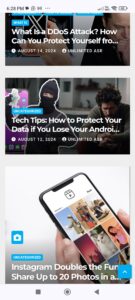
Absolutely! The Pixel Screenshots app is not limited to new screenshots; it also organizes and searches through older images. For example, the AI automatically generates titles and summaries for each screenshot. Consequently, finding what you need becomes much easier, even if you have years’ worth of screenshots saved.
What’s Next for This Feature?
Currently, this impressive feature is available exclusively on the Pixel 9 series. Nevertheless, Google has hinted that it may eventually extend this functionality to older Pixel models. Therefore, if you don’t yet own a Pixel 9, stay tuned for future updates!
Share Your Thoughts
So, what do you think of this new AI feature for managing screenshots? Do you believe it could simplify your life? Share this article with your friends and family who might find it beneficial. Let’s spread the word and help everyone experience a more efficient way to handle their screenshots!
